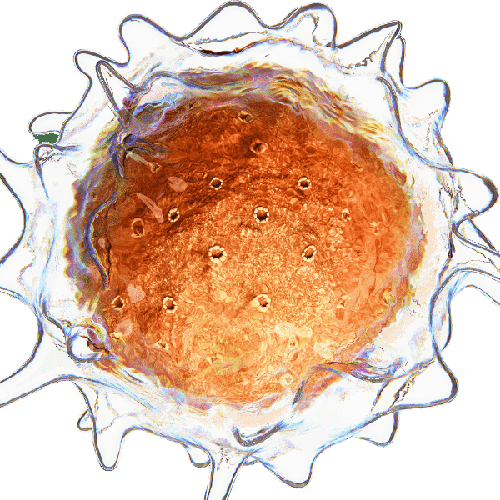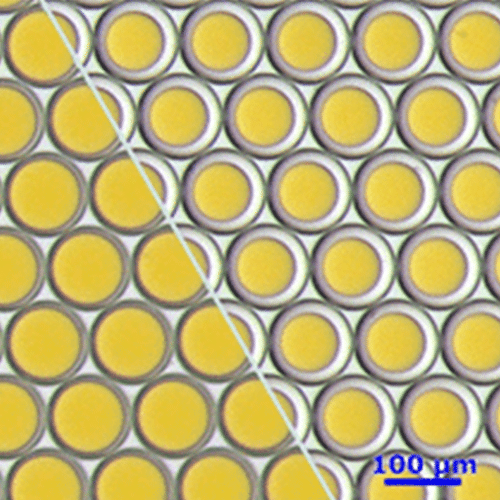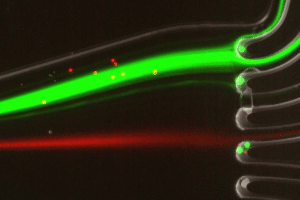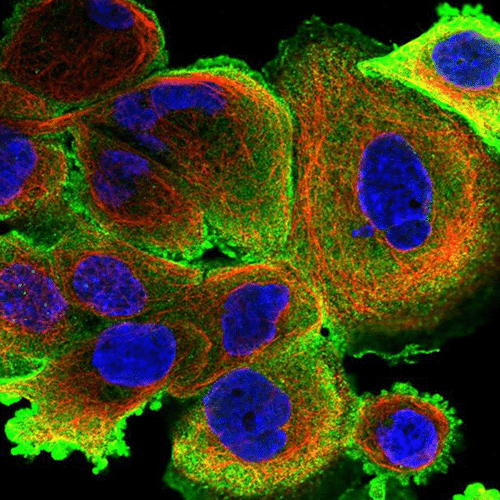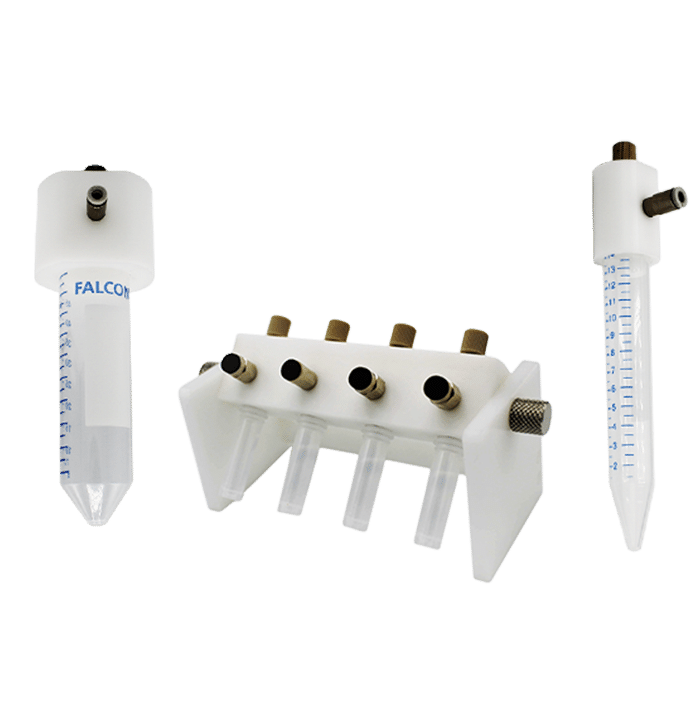Real-Time Control & Lab Automation Software
[SSFT-OXY]- New release
OxyGEN
The new way to get full control of your microfluidic system and automate your lab setup. Meet OxyGEN software, a single interface, with plug and play capabilities, available for common desktop OS, that allows you to control, monitor and automate all Fluigent products. It combines in one program all the functions and capabilities of our previous softwares, and much more. Through its intuitive dashboard, OxyGEN lab automation software is our new reference tool for real-time control and for developing time-based protocols focusing on pressures, flow rates, volumes, and valve control in microfluidic experiments.

Oxygen Lab automation system features
Real-time control
With OxyGEN, take the power over all your Fluigent instruments from a single, all-in-one, dynamic interface. Customize your unique workspace and control any simulated or connected instruments.
Protocol editing
Edit and save time-based protocols with the dedicated functions of our lab automation control system. Set pressures, flow rates and valve positions. Create loops and conditional paths to turn your experiment into an automated microfluidic protocol.
Simultaneous commands
Control instruments, at programmed times or in real time. Lock your controls to set your orders on connected or simulated instruments and actuate them all at the same time for simultaneous operation.
Simulation mode
The entire Fluigent product line available for simulation. Access the complete set of features and bring your lab to full automation, as if you were in the lab.
Channel coupling
Control several channels at the same time. Couple channels together, set a ratio factor and use a single slider to control multiple channels simultaneously in real time.
Hot plug & play
Connect, use, reconnect without starting over. Any connected instrument, even during operation, will be detected by the lab automation software, displayed and instantly available for control and automation.
Real-time control and relevant data generation with OxyGEN
Interact with your instruments through an all-in-one screen to automate your lab experiments. Control and monitor pressures, flow rates and valve positions, in real time.. Explore all the capabilities of the Fluigent lab automatisation software with its additional functions such as the ability to build time-based protocols and automate any experiment Benefit from outstanding features such as channel coupling, protocols and instruments simulations, communication via TTL, hot plug & play initialization, and fully customize the way your experiment is conducted.
OxyGEN for lab automation is all free of charge, download it and test it now!
Oxygen Lab automation software Compatibility
Windows 32/64-bits
| Windows 7 SP2 |
| Windows 8 |
| Windows 10 |
| Windows 11 |
MacOS 64-bits
| Catalina 10.15+ |
Linux 32/64-bits
| Debian 10 (Buster)+ |
| Ubuntu 16.04+ |
| Fedora 33+ |
Expertise & resources
-
Microfluidic Application Notes Creating Microcapsules With PEGDA Hydrogel Read more
-
Product presentation videos OxyGEN SOFTWARE | The RESULT of 15 YEARS of EXPERIENCE in FLUID MANAGEMENT Read more
-
Tutorial videos OxyGEN for Live Control of FLUIGENT Microlfuidic Devices: Getting Started Read more
-
Tutorial videos OxyGEN: Advanced Live Control of a Microfluidic Set-Up Read more
-
Tutorial videos OxyGEN Automation Protocols: Creation and Editing Read more
-
Tutorial videos OxyGEN Automations Protocols: Container Blocks for Loops and Conditions Read more
-
Product presentation videos Meet OxyGEN : AUTOMATION and REAL TIME control software – Fluigent Read more
-
Download software OxyGEN Read more
-
Fluigent products manual OxyGEN User Manual Download